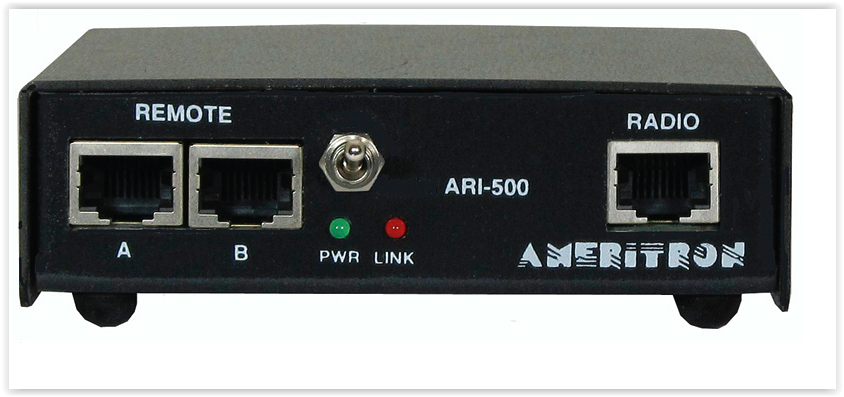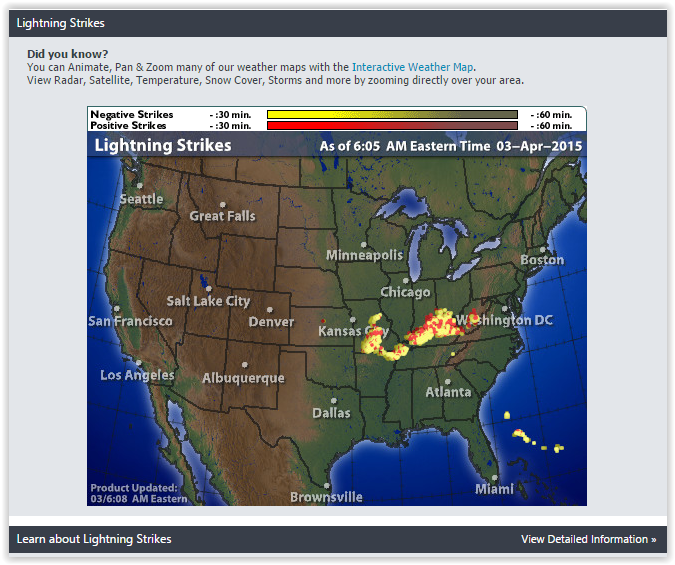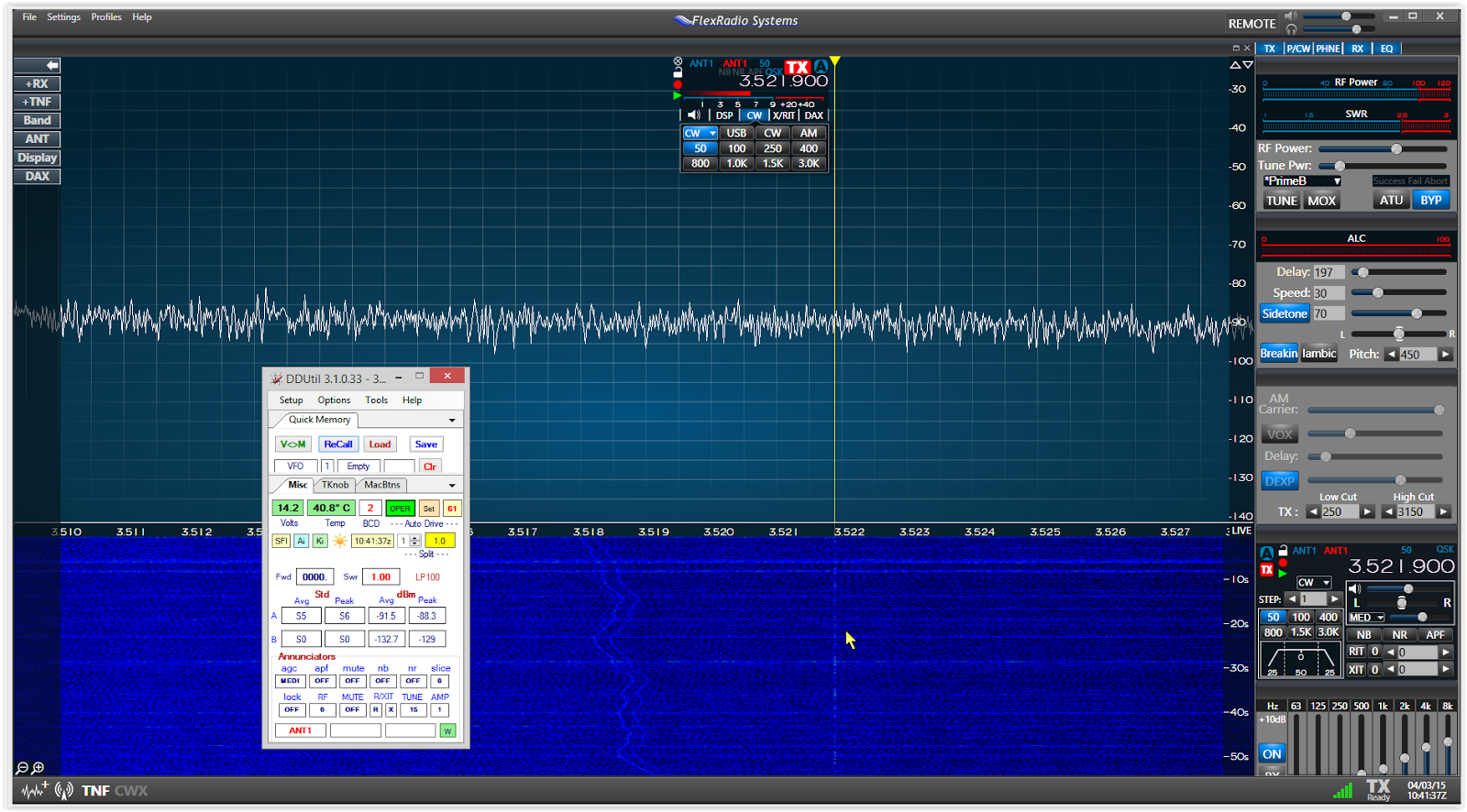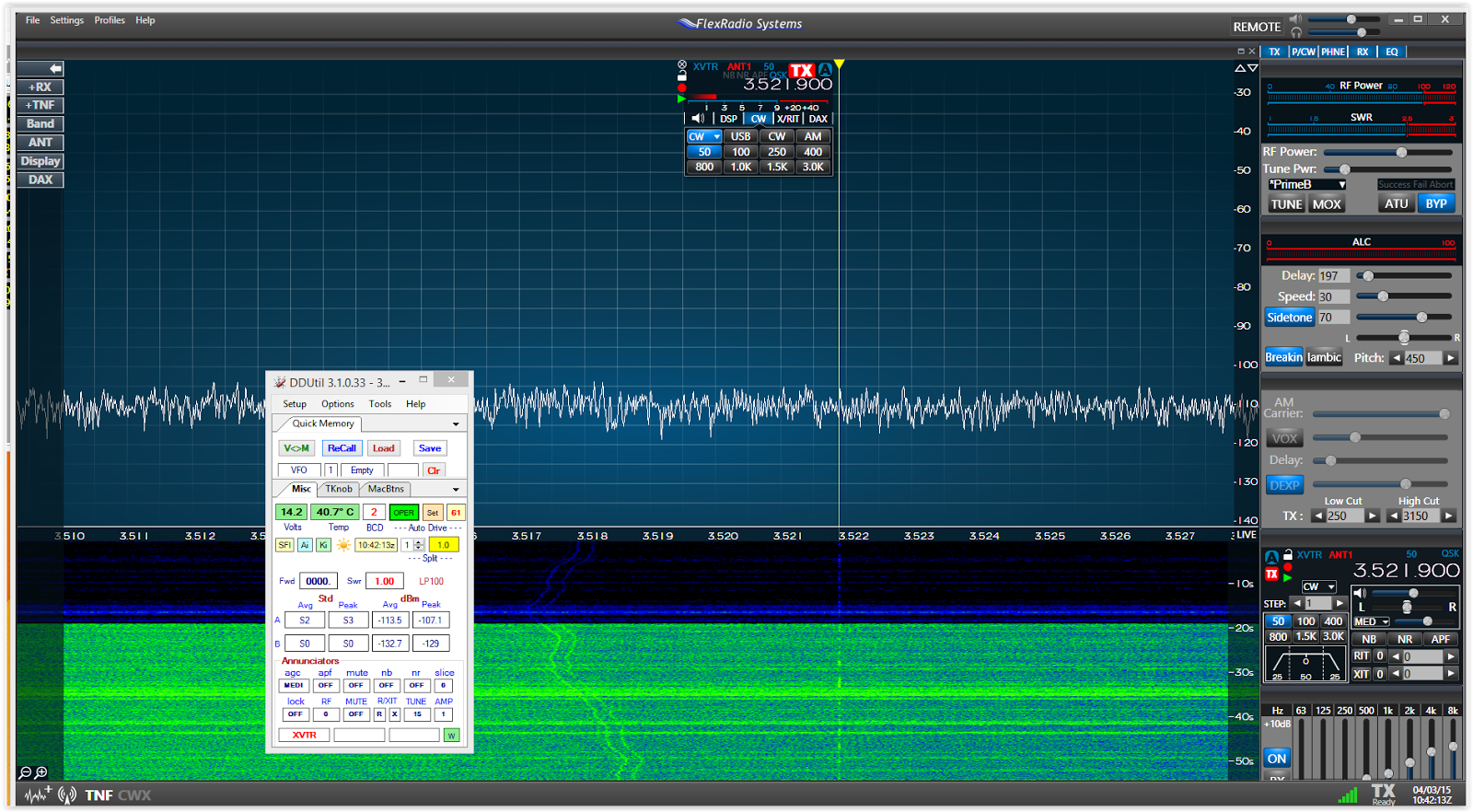This is how DDUTIL looks as it normally resides on my desktop
You can notice several extra screens are present. On the top is the Quick Memory device which I am always using to scratchpad memories as I work people. Below are 3 screens combined on one title bar
Misc is the highlighted screen and is this
It gives me access to auto drive, my LP-100A wattmeter, the S meter in digital format, and a brand new feature called Annunciators. These are buttons that allow you to control radio functions and when active "annunciate" by a color change. You can see nb is turned on. The color will change regardless of what switch turns nb off and on. be it this switch, my Genovation keypad, MacButtons, the switch on SSDR or if I have the nb macro entered into the FlexControl. I can also use the keyboard F buttons like F1 F2 etc, so I have 5 ways to turn on nb and 2 of them are focus independent (keypad and FC).
The other screens are for the FC
And MacButtons
MB is a 48 spot matrix of buttons that allow you to fire Macros stored in those slots
Here is a shot of part of the macro database (slots 29-42)
30-38 are special
These map to the FC
So if I single click left macro M30 fires. M30 or DD6SAR0:1; turns on REC on slice 0. Double click left fires DD6SAR0:0; and recording shuts off. Middle has playback. Single middle DD6SAP0:1; turns on playback. Double click middle and playback shuts off DD6SAP0:0; The third button has a toggle function. It will toggle 2 other macros. So if I single click Right DDTG00:030:031; will first fire M30 or which turns on Rec. If I single press again M31 will fire and turn off Rec. Likewise double click Right and M33 will fire turning on PB. Double click again M34 fires and PB shuts off DDTG00:033:034;
I included the macros so you can cut and paste for a quick experience. The macros are unforgiving to syntax errors. If they are not entered exactly correctly they will not work and an error message will ensue. Also if you try to fire an empty slot a error message will ensue and the thing locks up till the error message is cleared
Here I pressed button 26 which is empty. If this message somehow disappears below another screen you will be scratching your chin until you press OK. The toggle effectively expands the number of commands available to 18 on the FC buttons and everything is toggled. You can stick the toggled commands elsewhere and the DDUTIL database is expandable by double clicking the last entry. This preserves button space. Here is an example of some of my macros
These are all part of a toggle pair and reside in slots not connected to a button. I do have some button commands that are not toggle and just long strings of macros
DD6SSX1;DD6AUM1:1;DD6SSK0:1;DD6FIL0:2:+0000:00050;DD6FIL1:2:+0000:00050;
This sets the active TX slice to 1, mutes slice 1, locks slice 0, set filters on both slices to 50hz centered on 0.
This is how I like to run pileups. So I tune in the DX hit my CW macro and proceed
In order to use the FlexControl you have to disassociate the control from SSDR and hook it to DDUTIL
Another feature of the FC is the ability to adjust Audio and AGC-T
A long press on the shaft encoder moves you to the B controls. Another long press moves you back to A. The audio and AGC controls follow the yellow triangle (see above) so I can adjust both slices. DD6SSRx; sets the active RX slice so you could set up a toggle in long left to switch that back and forth... and so on and so on and scooby dooby dooby (to quote Sly Stone). The record and playback functions are a good place to start if you want to play with this
http://k5fr.com/DDUtilV3wiki/index.php?title=CAT takes you to SSDR and DDUTIL specific commands Things with a 6 are SSDR 6000 specific things without a number but begin with a DD are like CAT commands for DDUTIL.
http://k5fr.com/binary/CatCommandReferenceGuide.pdf takes you to PSDR CAT commands many of which also work with SSDR some do not. They begin with ZZ
73 W9OY
ADDN:
Here is a really handy set of macros;
7 VFOB Split DD6SPL01;DDME80;DDME8;
8 CW Macro DD6SSX1;DD6AUM1:1;DD6FIL0:2:+0000:00050;DD6FIL1:2:+0000:00050;
80 Set Split DD6SPL01;
Macro 7 (VFOB Split will turn on VFO B in a slice, separate VFOB from VFOA by 1 khz, set VFOA and VFOB filter bandwidth to 50hz, mute VFOB This is useful if you tune onto a DX station engaged in a pileup who is working split DDME is a command that calls another maro. So 7 turns on VFOB, and then calls macro 80 which separates VFOA and VFOB by 1khz and sets VFOB to the TX VFO. It then calls Macro 8 (DDME8) which mutes VFOB and sets both filters to 50hz. You just then have to tune VFOB to the spot on which you wish to transmit