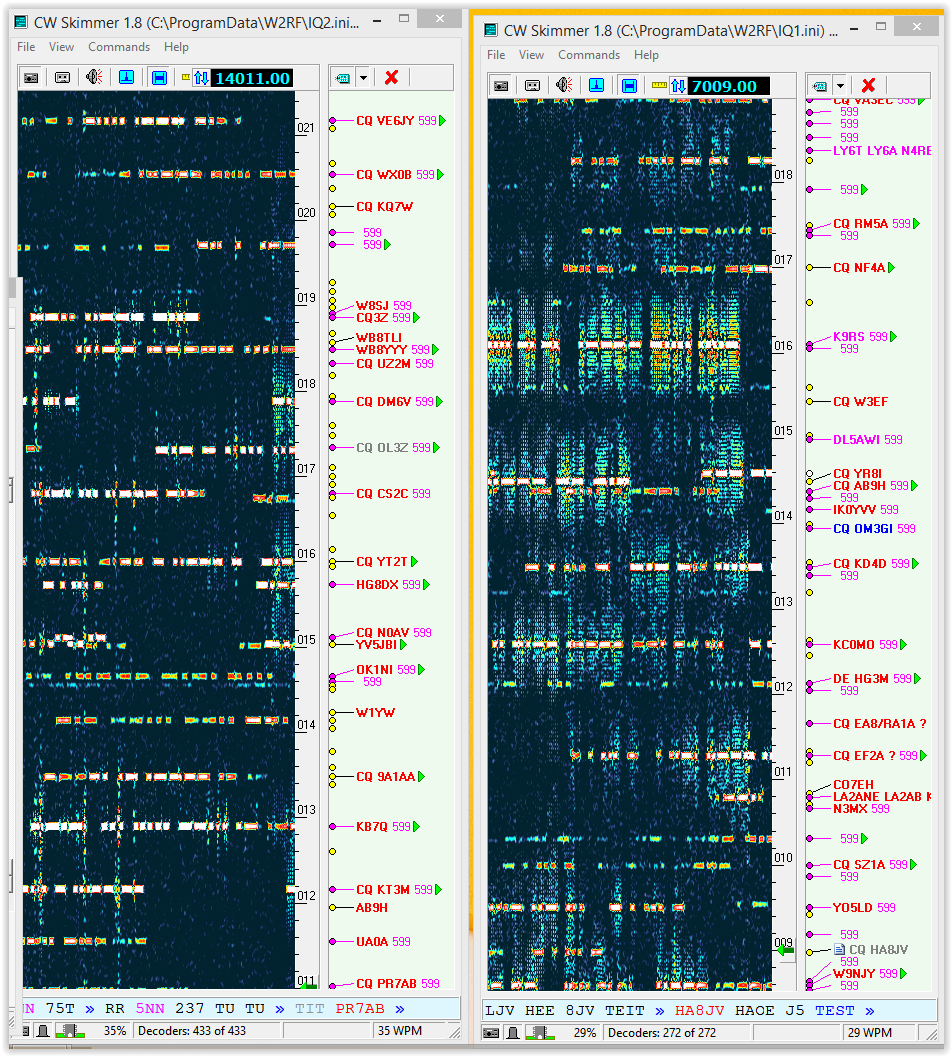Single Operator Categories: One person (the operator) performs all operating and logging functions. There is no limit on band changes. Only one transmitted signal is permitted at any time.
I set up my station to further fulfill this subclass:
Single Operator Assisted: Entrants in this category may use QSO alerting assistance (see rule IX.2)
QSO alerting assistance: The use of any technology or other source that provides call sign or multiplier identification along with frequency information to the operator. It includes, but is not limited to, use of DX cluster, packet, local or remote call sign and frequency decoding technology (e.g., CW Skimmer or Reverse Beacon Network), or operating arrangements involving other individuals.
My kind of setup. Here is a shot of the 2 displays as I set them up:
First is the radio on the right with 2 slices blazing away
Next 2 instances of CWskimmer The right skimmer goes with the upper slice
Finally the logger. I am using the latest edition of WriteLog
and finally tying all of these components together is SDR-Bridge
Ed W2RF has done the Flex world a huge favor. He figured out a way to have up to 4 instances of CW skimmer andf 4 slices tied together and he found a way to interface WriteLog to it all. It makes contest operating a breeze at least in the assisted class. SDR-Bridge uses telnet (aka ethernet) to tie the radio, the skimmer and writelog together, yeilding a very robust fast and high performance system. This is my first experience with writelog and I can tell you even as a novice user this program rocks and is well worth the price of admission. In the screen above you can see 2 band maps on the far left. These maps are populated by my cluster program VE7CC client (CC Cluster). You can see the sky blue client screen poking its head over the top of WriteLog. The bandmaps are color coded. If you look closely call signs are differentiated according to this color key:
New stations are pink dupes are gray and new multipliers are red. As you knock off mults the sea of red changes. The stations are also transferred to skimmer To work a station you merely click the band map or skimmer and that station is loaded into the logging screen. Tab through the report and fill the number and hit enter/ If you switch toi the other band map or skimmer screen or click the other slice TX is switched to that slice a station is entered into that slices logging area tab tab num enter and another one is in the log.
I found the audio setup in SSDR very useful. I set my cans so that the top slice is in both ears.
(right click pic>open new tab>zoom with ctrl mousewheel)
First is the radio on the right with 2 slices blazing away
Next 2 instances of CWskimmer The right skimmer goes with the upper slice
Finally the logger. I am using the latest edition of WriteLog
and finally tying all of these components together is SDR-Bridge
Ed W2RF has done the Flex world a huge favor. He figured out a way to have up to 4 instances of CW skimmer andf 4 slices tied together and he found a way to interface WriteLog to it all. It makes contest operating a breeze at least in the assisted class. SDR-Bridge uses telnet (aka ethernet) to tie the radio, the skimmer and writelog together, yeilding a very robust fast and high performance system. This is my first experience with writelog and I can tell you even as a novice user this program rocks and is well worth the price of admission. In the screen above you can see 2 band maps on the far left. These maps are populated by my cluster program VE7CC client (CC Cluster). You can see the sky blue client screen poking its head over the top of WriteLog. The bandmaps are color coded. If you look closely call signs are differentiated according to this color key:
New stations are pink dupes are gray and new multipliers are red. As you knock off mults the sea of red changes. The stations are also transferred to skimmer To work a station you merely click the band map or skimmer and that station is loaded into the logging screen. Tab through the report and fill the number and hit enter/ If you switch toi the other band map or skimmer screen or click the other slice TX is switched to that slice a station is entered into that slices logging area tab tab num enter and another one is in the log.
I found the audio setup in SSDR very useful. I set my cans so that the top slice is in both ears.
and the bottom is in the left ear (my dominant ear)
The filters allow single signal reception so the stereo/pan effect makes it eassy to listen to 2 stations at once with no confusion.
If you are running and someone comes calls offset simply click the aux button you have set for rit and turn the knob immediately the off freq station is tuned. Press the knob itself to cancel the offset.
The run freq is denoted by the red line and the offset station is in the passband of your filter.
More to follow as I digest how all of this works but so far its pretty well thought out
73 W9OY