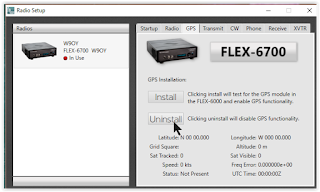I tried to figure out a calibration routine. Looking at the Flex Community I couldn't find any formal calibration routine except to tune to zero beat around 15 mhz and hit the calibration routine start button.
The radio has a very good internal freq source, but also can be tied to an external GPS source that trains the oscillator to very high accuracy. My radio does not have the external source. If you have GPS turned on but don't have the GPS oscillator installed the radio will default to 0 in the ppb calibration window every time you reboot. The solution is simple, hit UNINSTALL in the radio setup > GPS window
I first set the freq offset to 0 in the receive calibration window. Erase what's in there and enter 0
Since the 6xxx radios have multiple slice receivers I decided if I created 2 slices and set one to USB and one to LSB I could superimpose the 2 slices and when both USB and LSB slices were zero beat with WWV that would be the freq to which I would calibrate to create the offset
I have 2 Flex controls which made tuning easy but if I had no controls I would simply use direct entry in each slice window of freq's until zero beat was attained.
I next hit start on the receive window
And the calibration routine calculated the correct offset
I then double checked and set each slice was zero beat at 15 mhz
Houston we have zero beat!! This worked great. I did a few iterations and my error was always +40hz, so since I now know my error, if I ever want to re calibrate, I can simply tune my radio to 15.000.040 and hit start.
I made a video for your viewing pleasure
Easy as Pi
73 W9OY
Note: if your radio does not remember the correct offset between reboots you may need to do a hard reset of the radio's database Press and hold OK then power on and wait for the countdown in the 6700 or 6500 or long press power in the 6300 and then go through the calibration routine.