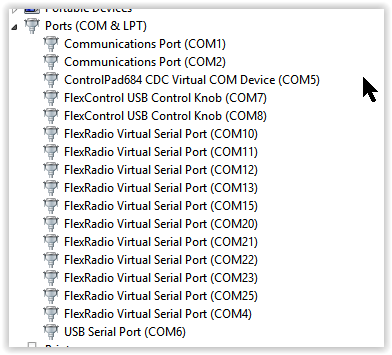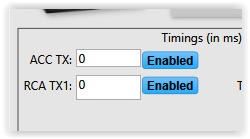A=116, SFI=115. That means I'm not working any DX of note so I decided to hook up this keypad to my DDUTIL V3 program. This is a Genovation 684-U V 6.0 keypad. On the DDUTIL Yahoo group I mentioned my idea to Steve K5FR to develop a method to control my radio without regard to program focus. I presented some cheap keypad alternatives but in the end it was this baby that was tagged to fill the bill. The other keypads were basically treated by Windows as a entry method that was an extension of the keyboard. In other words as a device to enter numbers into say a spreadsheet or database. What I wanted was a way to press a button and have that button change my Ant selection from Ant-1 to Ant-2 to Transverter and I wanted to be able to do that immediately without having to choose a window on the desktop before the keypresses would have an effect.
Steve came up with the Genovation 684-U which is a USB based 4 x 6 matrix of buttons. Steve programmed for a total of 46 possible macro executions as the lower right button acts as a shift key. Programming is in a few steps. First load the driver and various genovation utilities from the CD. Check the device manager to determine the port assigned
In my case COM 5 The keypad must be on a port between 1 and 16.
Next copy the file DDUsample.ckd which is in the DDUTIL directory into the genovation MacroMaster684 key pad editor's folder
The folder is located in documents. The path is shown above. This file loads data into the buttons which when pressed will cause DDUTIL to execute what ever macro is in the macro slot for that button. This means you can customize your station to meet your exact needs to your hearts content.
Load the DDUsample.cdk file into the editor
Set the editor to write to the correct port and "download" into the memory of the keypad following the instructions.
Next set the port in other tab of DDUTIL
I had to reboot DDUTIL to get things to "take"
Next put the macros of interest into the button slots on the macro tab in the DDUTIL setup menu
There are many macro commands dating back to the SDR-1000 days. PowerSDR commands are some variation of ZZXX. Some of the ZZ commands work with the Signature series some don't. SmartSDR 6000 specific DDUTIL commands are some variation DD6XXX or DDXX.
You can write very complex commands that will do multiple things with a single button press. I'm very pleased with this addition. It works perfectly.
Here are a couple of macro examples:
I run a couple broadband Amplifiers that do not require tuning, and that do not turn on unless the TX line is enabled and a TX signal is sent from the radio down that line. I also have a MFJ-998 tuner. If I press button 47, the TX line becomes disabled and the radio goes into tune.
The MFJ-998 sees about 12 W and enters a tuning cycle. Once tuned, I hit button 48 which turns off tune in the radio and re-enables the TX line and I am ready to transmit at full power.
Super simple and I am never hitting the MFJ-998 with amplifier power till it is ready to accept it. It fool proofs the tuning experience. The next 2 commands are for when I am running with the AGC off. If a loud station comes on freq I hit button 45 and the radio immediately goes into AGC-fast, saving my ears. Once the loud station stops transmitting I hit button 46 and revert to AGC-off. I use AGC-off as a means to try and really dig the weak ones out of the mud. With macros 43,44 I can turn the RCA tx line off and on. But wait a minute, what I really want is to toggle these commands. For that I use a macro for a macro, I use the Toggle macro DDTG
With this command I can combine several macros (up to 10) to fire in a linear step wise sequence with each button press. In this case push 17 once and RCA tx off, TUNE on happens (the macro in 47) press 17 again and Tune off, RCA tx on happens (the macro in 48). This makes for one button toggle! Excellent! There are tons of these kinds of sequences that can be concocted for a true customization that makes the radio behave exactly as you want.
I found out today I can use the USB-8 relay board with DDUTIL as a frequency agile BCD line driver.
This board is on sale from Sain Smart SKU:20-018-908 I can use this as a method to drive my BCD lines that make my amp and antenna switch band follow without resorting to a LPT port. I've been trying to figure out a cheap reliable solution this for nearly a year, and Steve already figured it out! It's in the mail so I will report when I get that running. I'm excited!!
73 W9OY