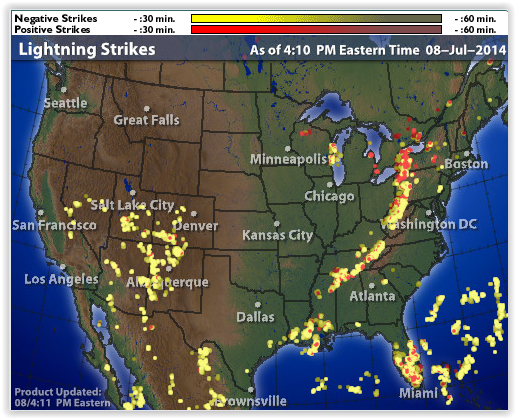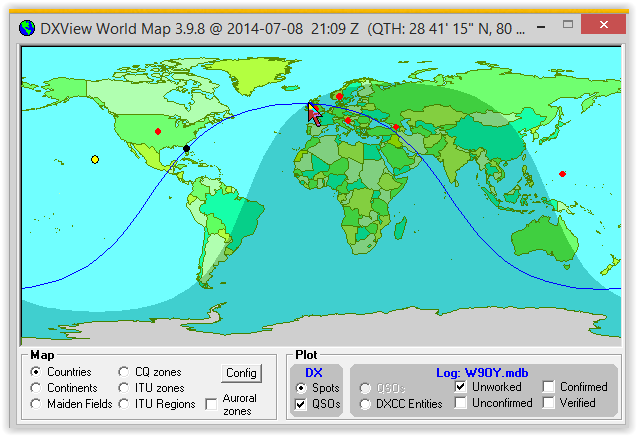I'm directly under the red dot in east central Florida. So I pulled all the plugs and decided to write a bit about this.
Here is a screen shot of EA9UG my last contact on 20M. He was basically no dB above the noise. You can't even see any coherent signal in the waterfall except an occasional white dot directly below the passband cursor. Cursor is Latin for runner and in this sense is used the way the term originated in the days of a slide rule (bet that brings back a few memories). Yet with the filter set at 50hz, the APF on and the noise blanker set, even in the middle of the above thunder storm the guy was solid copy at about 30 wpm. This radio is flat out AMAZING!. Here are some screen shots of 6V7S
You can see the pileup in the waterfall between the red cursor (6V7S) and the yellow cursor (me). If you were cruising in the pile up you were nowhere close to where he was listening. You could tell by looking at skimmer
Look at the 599's especially the one next to the arrow. This tells the saga. You couldn't really listen to the pileup since the stations were mostly not in my skip zone but skimmer would pick up the occasional 599 and I could tell he was moving up at a few hundred hz as he worked his stations. I placed myself in his line of fire and bagged him on the next call. Once again I had things narrowed way down on his signal not to improve signal to noise but to improve signal to QRM! There were a ton of extremely loud stations calling virtually on his freq but with 50hz brick wall filters I didn't hear any of them. Thank God people don't know how to zero beat anymore! I was amazed as I have some line noise and even with the noise blanker on these strong signals did not modulate 6V7S in the least. If you catch Vlad on the air give him a blast he is a heck of an operator. One of my favorite secret weapons was the DXView World Map in the DXLab suite. Here is the map filtered for spotted unworked DXCC CW stations aggregated for 160-10M. I have digital, ssb and VHF all turned off.
When the arrow hovers over the spot it reveals the callsign, mode freq, and time spotted to the cluster. As time goes on the map continues to populate with newly collected spots.
This is the map about 20 minutes later
On the first map the arrow is pointed at MI0BPB in Northern Ireland. Northern Ireland is one of the countries I missed in my race to 100. If you click the spot the 6300 flips to that freq. and mode ready for action.
Unfortunately nobody was home when I showed up. Story of my life.
I have several antennas some that have to be tuned to trim the SWR flat. None of them have a really high SWR but a little higher than I care to run my amp into. Fortunately I have a no tune amp (ALS-1300) and a automatic antenna tuner which has a LOT of memories so I basically set to the correct antenna, hit tune on the 6300 and it tunes to the remembered parameters on one click, turn off tune turn the amp to the correct band and I'm ready to transmit. This kind of setup works really well with this map. I can fly all over the bands click click click and be ready to transmit in seconds. It thoroughly satisfies my ADD. I used to have my antennas and amp band follow my transmitter via BCD code from DDUTIL, but when I switched to windows 8.1 no drivers exist for the device I was using to drive the BCD lines. One day that will get figured out again.
I attribute probably half of the contacts I made in the last few days to this map clicking technique so it's very powerful. The other thing to use is the DDUTIL quick memory.
I find it indispensable. When I come across a puny weak DX station the first thing I do is memorize it. I can then tune and fool around with filters etc. If things get screwed up I just recall and start over. It puts me right back on freq without regard to QSB QRM etc. There are many other uses for this scratch pad memory so it's worth getting to know how it works. The more I get to know this radio the happier I am with it. In some respects its simplicity is its saving feature.
73 W9OY