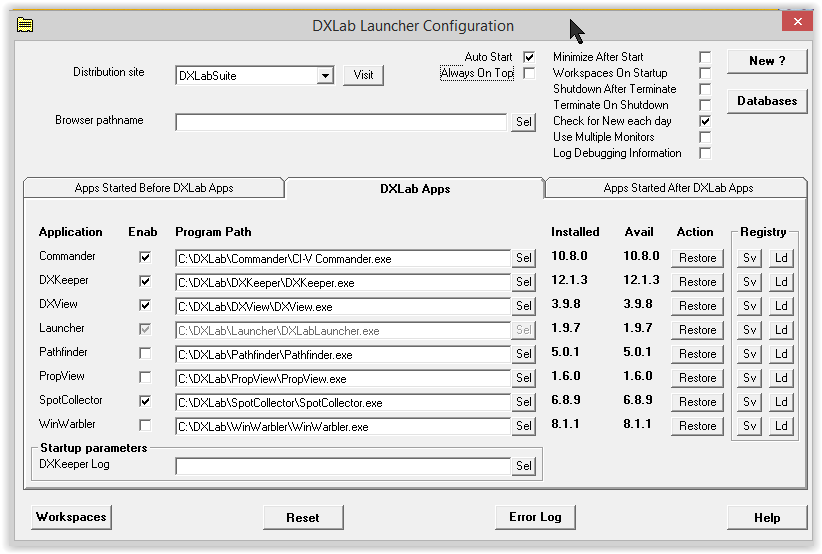You download and install AutoHotKey from the web site and install. It's a free download.
There is a Help file that includes a tutorial (quick start), Not being one to read the directions I started.
To create a script you right click somewhere on the desktop and choose New>AutoHotKey script
Once created you right click the icon and choose Edit Script
When you do that notepad opens so you can edit the script called start.ahk
I added the text
#x::
Run C:\\Users\Lee\Desktop\link\DDUtil_V3
Run C:\\Users\Lee\Desktop\link\SDRMemory6K
Run C:\\Users\Lee\Desktop\link\SDR-Bridge
What this does is tell the script when I hit the winkey plus x to execute the following links
I have the links stored in a folder called links on my desktop
Note you can get the exact address of the link by clicking the little folder in the url bar.
Once you have the links the way you want it save the notepad file start.ahk
click the start .ahk icon and the script will load into memory. If you now press winkey-x and you have the addresses correct and the programs loaded... all hell breaks loose! DDUTIL SDR-Bridge and SDRMeemory6K come flying up and all load themselves! Perfect
I also load DXLab but there is some glitch between DDUTIL, SmartCAT, and DXLab that causes SmartCAT to crash the first time you try to change freq. I found that does not happen if you load DXLab before you load the others. So I made another script and attached it ti winkey-z called launch.ahk
I right click launch,ahk and hit edit script and add the following
#z::
Run C:\\Users\Lee\Desktop\link\DXLabLauncher
a link for DXLabLauncher was already in my link folder. Save launch.ahk
Launcher has a feature that allows auto start:
click the launch.ahk icon to load into memory and then hit winkey-z and pretty soon the DXLab suite is cooking on all 8 cylinders.
So my start up sequence is to start SmartSDR, hit winkey-z wait and then hit winkey-x and all of my programs are loaded, while I'm waiting for the radio to finish loading
You can make the scripts active with each boot if you place the scripts in the startup folder in windows. To do that go to the program icons and under windows system you will see Run I think in windows 7 the line is in the programs area. I use 8.1
Type shell:startup into run and OK
copy and paste the scripts into the startup folder
Now when you restart the scripts will be active and to start your programs just hit winkey-z, winkey-x
I thought about adding SmartSDR but I am on the alpha team and we update the program every so often so I would always be changing the scripts. I don't know if there is a way to get DAX to show itself, which would be very cool, but I'm happy to have gotten this far tonight
73 W9OY
Addendum
I did a little more reading and now have everything working under one HOTKEY combo. It turns out there are hot keys already assigned to the winkey button so I added this combination !#x:: which is Alt-WinKey-x. So Alt Windows key and the letter x is the combination that fires off the script. In addition I figured out how to make things sequence in a way that avoids SmartCAT from crashing. Finally I made the SDR-Bridge window automatically close itself. This file I modified is the file in the startup folder called start.ahk
So the boot sequence is
turn on computer
turn on radio
turn on SmartSDR
turn on DAX
wait till the radio boots and turn it on
Set DAX
hit Alt-WinKey-x
let the process progress until every thing is cooking
Much simpler! Replace the script in start.ahk with
!#x::
Run C:\\Users\Lee\Desktop\link\DXLabLauncher
WinWaitActive, SpotCollector
Run C:\\Users\Lee\Desktop\link\DDUtil_V3
Run C:\\Users\Lee\Desktop\link\SDRMemory6K
Run C:\\Users\Lee\Desktop\link\SDR-Bridge
WinWait, Radio FLEX-6300
WinMinimize
73